Good Morning Parents!
It has been so lovely getting to meet and speak with each of you! For those who did not schedule a time, I reached out by phone on Thursday, but I will try again to catch you today. This information is so helpful in understanding your child’s learning needs and planning lessons that will engage their interests.
Every week I receive Freckle reports, and the kids are doing very well this summer! Keep up the good work! Some parents brought to my attention that they have had difficulty logging in, and others might be as well, so I want to make this available to you:
How Renaissance-managed students log in to Freckle
1. Students do not need to use a class code. Instead, students log into Renaissance as they normally do.
2. Students select the Freckle tile on the home page. Once they do this, they will be logged into Freckle.
3. If they have multiple classes, they will be prompted to choose one in order to log in.
If this does not work, your child can also log in through the class code sardip
Thank you parents for letting me know! I hope this helps!
Thank you to all those who have turned their counseling forms in! Keep them coming! Counseling Service Forms should be returned to me by email.
Enjoy your day!
Peace and joy,
Ms. Sardina
________________________________________________
¡Buenos Días Padres!
¡Ha sido maravilloso conocer y hablar con cada uno de ustedes! Para aquellos que no programaron una hora, me comuniqué por teléfono el jueves, pero intentaré contactarlos nuevamente hoy. Esta información es muy útil para comprender las necesidades de aprendizaje de su hijo y planificar lecciones que atraigan sus intereses.
Todas las semanas recibo informes de Freckle, ¡y a los niños les está yendo muy bien este verano! ¡Sigan con el buen trabajo! Algunos padres me informaron que han tenido dificultades para iniciar sesión, y otros también podrían tenerlas, así que quiero poner esto a su disposición:
Cómo los estudiantes administrados por Renaissance inician sesión en Freckle
- 1. Los estudiantes no necesitan usar un código de clase. En su lugar, los estudiantes inician sesión en Renaissance como lo hacen normalmente.
- 2. Los estudiantes seleccionan el mosaico Pecas en la página de inicio. Una vez que hagan esto, iniciarán sesión en Freckle.
- 3. Si tienen varias clases, se les pedirá que elijan una para iniciar sesión.
Si esto no funciona, su hijo también puede iniciar sesión a través del código de clase
sardip
¡Gracias padres por avisarme! ¡Espero que esto ayude!¡Gracias a todos aquellos que han entregado sus formularios de consejería! ¡Manténlos viniendo! Los formularios del servicio de asesoramiento deben ser devueltos por correo electrónico.
¡Disfruta tu día!
Paz y alegría,
Sra. Sardina
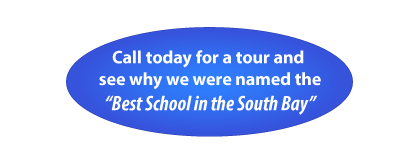
Leave a Reply